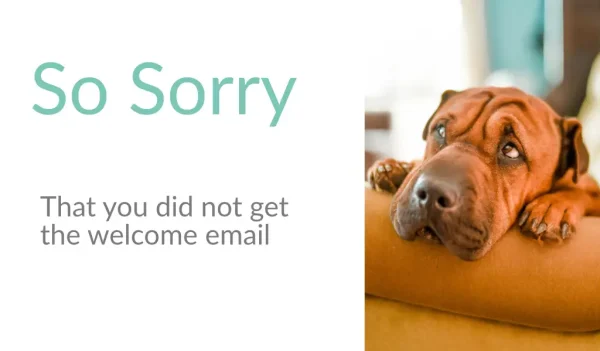
Lets sort this out for you
Here is a 2 step simple process that should help your welcome email get delivered
NO.1
Please copy our email below and add it to your contacts
How to add to your contacts
Below is a listing of how to add contacts to popular email services.
- From Yahoo Mail, click the Contacts icon
- Click the All tab.
- Click Add a new contact.
- Enter the contact’s info.
- Click Save.
If your email service is not shown here please do a google search
how to add contact for (the name of your email service)
NO.2
After you have added us to your contacts the please click the button below and this will resend your welcome email 🙂